| | HELP |  |
|
|
| Author | Message |
|---|
JW
Isaiah Edwards


Number of posts : 9016
Location : Life is short! embrace it with a SMILE.
Mood : 
 |  Subject: HELP Subject: HELP  Tue Feb 05, 2008 3:44 pm Tue Feb 05, 2008 3:44 pm | |
| Ok it's not in the Matter of Life or Death but i still need help I have this Camnex Mp3 Player and it has the Fm Radio but if I want to Play songs it Just Says Disk Error Does anyone know What i could do? I Can Listin to the FM Radio Just Fine But the Rest Just Say Error :unsure: | |
|
  | |
Carol
Adventure Seeker

Number of posts : 8665
Location : California Country
Mood : 
 |  Subject: Re: HELP Subject: Re: HELP  Tue Feb 05, 2008 6:20 pm Tue Feb 05, 2008 6:20 pm | |
| Are you trying to hear a song from the radio or a song in your playlist? | |
|
  | |
JW
Isaiah Edwards


Number of posts : 9016
Location : Life is short! embrace it with a SMILE.
Mood : 
 |  Subject: Re: HELP Subject: Re: HELP  Tue Feb 05, 2008 9:03 pm Tue Feb 05, 2008 9:03 pm | |
| Yes But it Just Says File Error | |
|
  | |
flatbroke
Man of Constant Sorrow


Number of posts : 2648
Mood : 
 |  Subject: Re: HELP Subject: Re: HELP  Wed Feb 06, 2008 10:45 pm Wed Feb 06, 2008 10:45 pm | |
| - JW wrote:
- Yes But it Just Says File Error
No, what Carol asked was, are you trying to hear a song from your radio, or from the mp3 files you've saved? If it's saying disc/file error, it could have been a bad download. Or have you actually downloaded any songs to it yet? | |
|
  | |
JW
Isaiah Edwards


Number of posts : 9016
Location : Life is short! embrace it with a SMILE.
Mood : 
 |  Subject: Re: HELP Subject: Re: HELP  Thu Feb 07, 2008 12:32 pm Thu Feb 07, 2008 12:32 pm | |
| From the Mp3 file no i have never save anything to it but it's use could it be that's it's empty? My brother got it from a friend and my brother give it to me | |
|
  | |
Carol
Adventure Seeker

Number of posts : 8665
Location : California Country
Mood : 
 |  Subject: Re: HELP Subject: Re: HELP  Thu Feb 07, 2008 2:37 pm Thu Feb 07, 2008 2:37 pm | |
| Well, does the screen show the songs you want to hear? Is there a list of songs that you can select? If not... then all the songs were taken out... so you have to put new ones in.
Do you have a connection to connect the player to the computer? | |
|
  | |
JW
Isaiah Edwards


Number of posts : 9016
Location : Life is short! embrace it with a SMILE.
Mood : 
 |  Subject: Re: HELP Subject: Re: HELP  Thu Feb 07, 2008 2:52 pm Thu Feb 07, 2008 2:52 pm | |
| Yes my Sister has a Wire that fits in here from her MP3 Player Sorry for being such a Bone head lol | |
|
  | |
Carol
Adventure Seeker

Number of posts : 8665
Location : California Country
Mood : 
 |  Subject: Re: HELP Subject: Re: HELP  Thu Feb 07, 2008 3:45 pm Thu Feb 07, 2008 3:45 pm | |
| What type of Camnex player do you have? Anyway, this might help or give you an idea of what you can do: How to fix the "Disk Error" message on the CMV560. You will need to format the CMV560 to solve the problem. Follow the steps below to format your MP3 player. 1. Connect the MP3 player to the computer. 2. Go to the folder “My Computer” on your computer. 3. Double-click on the “Removable Disk” corresponding to the MP3 player. 4. A message appears stating that the unit is not formatted and asks whether you want to format. Select “YES”. 5. A new window opens up. Under “file system”, change FAT32 to FAT. 6. Put a checkmark for “quick format” 7. Hit the “start” button. How do I transfer songs and photos onto my CMV560 so that I can listen to them or view them?The music transferred to your player must be in a format that can be played by your MP3 Player. This means that only those music files which are in the MP3, WAV, or WMA formats will work on your CMV560 player. 1) Getting Files onto the CMV560: Once your music files (MP3, WAV, or MP3 format) have been saved to an accessible folder on your hard disk, you simply need to connect your CMV560 to your computer, wait for the computer to recognize it as a “Removable Drive” and then “Drag’n’Drop,” “Move,” or “Copy & Paste” the files directly onto the removable drive. Your CMV560 will automatically recognize that these files are music files and, when you access the Music section of your player’s menu, you will be able to play the songs that you have transferred to the CMV560’s drive. This simple process may also be followed for e-books and photos, i.e. you simply need to “Drag’n’Drop,” “Move,” or “Copy & Paste” the files from the drive on which they are stored onto your CMV560. The player will automatically recognize the format of the file and will either play it in the Music section, display it in the Photo section, or show it in the Video section. Source: http://www.camnex.net/shop/custom.asp?recid=2 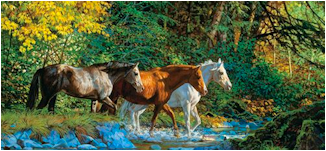 | |
|
  | |
JW
Isaiah Edwards


Number of posts : 9016
Location : Life is short! embrace it with a SMILE.
Mood : 
 |  Subject: Re: HELP Subject: Re: HELP  Fri Feb 08, 2008 4:14 pm Fri Feb 08, 2008 4:14 pm | |
| THank you soooo much it work now the mp3 player work's or what does E-Books mean I have't figure it all out | |
|
  | |
Carol
Adventure Seeker

Number of posts : 8665
Location : California Country
Mood : 
 |  Subject: Re: HELP Subject: Re: HELP  Fri Feb 08, 2008 6:15 pm Fri Feb 08, 2008 6:15 pm | |
| That's great Jacob!  E-books are basically books on your player. You can also download books to read on the go, whenever you want. Personally... I'd rather read the actual book itself, less strain on my eyes for one thing... lol | |
|
  | |
Savannah
"Psalm 34"


Number of posts : 54431
Mood : 
 | |
  | |
Rhonda
Prairie Survivor
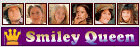
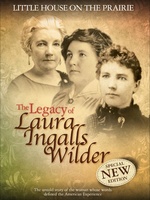
Number of posts : 21216
Location : On my bike!!!
Mood : 
 | |
  | |
JW
Isaiah Edwards


Number of posts : 9016
Location : Life is short! embrace it with a SMILE.
Mood : 
 |  Subject: Re: HELP Subject: Re: HELP  Sat Feb 09, 2008 11:48 am Sat Feb 09, 2008 11:48 am | |
| Oh cool my brother's just always give me there junk that does't work now Guess who is Jealous? lol :think:  Thanks again | |
|
  | |
JW
Isaiah Edwards


Number of posts : 9016
Location : Life is short! embrace it with a SMILE.
Mood : 
 |  Subject: Re: HELP Subject: Re: HELP  Thu Mar 20, 2008 3:02 pm Thu Mar 20, 2008 3:02 pm | |
| ok I have a Proplem again How Can i Upload Music Videos i do every thing you said i Drag and Drop and it says there uploaded now but i can't find them in there | |
|
  | |
Sponsored content
 |  Subject: Re: HELP Subject: Re: HELP  | |
| |
|
  | |
| | HELP |  |
|
