| | Avatar Rules |  |
|
+4HarrisonCrosby4387 Carol emilyanneoftheprairie Shirley 8 posters |
| Author | Message |
|---|
Shirley
Moderator

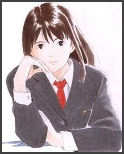
Number of posts : 198
 |  Subject: Avatar Rules Subject: Avatar Rules  Wed Oct 11, 2006 12:08 pm Wed Oct 11, 2006 12:08 pm | |
| Hello everyone.
I wanted to post the rules of the board concerning Avatars.
RULES
1. Only JPG or GIF will be allowed. No .bmp files (they can be massive).
2. The size limit on avatars is 150W X 200H. If you link to an offsite Avatar, try not to have a big avatar because it decreases the space for posts.
3. No objectionable content in avatar images (Objectionable generally constitutes porn, but there's any number of things that would be removed - swastikas, hate images, other insensitive things). If someone posts an offending avatar, we will remove it, and email them and tell them why. If you keep posting offensive avatars, we will deny you the ability use avatars because you show disregard for the rules.
4. Please don't duplicate someone else's avatar - especially if they made it themselves. Try not to rip off other people's avatar. Having the same avatar can cause confusion. While it is not exactly wrong, it is not a good thing to do.
Thank you for your time in reading and following these rules.
Last edited by on Thu Apr 19, 2007 3:33 pm; edited 1 time in total | |
|
  | |
Shirley
Moderator

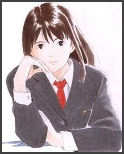
Number of posts : 198
 |  Subject: Re: Avatar Rules Subject: Re: Avatar Rules  Sun Mar 25, 2007 10:19 pm Sun Mar 25, 2007 10:19 pm | |
| - Shirley wrote:
- 2. The size limit on avatars is 150W X 200H. If you link to an offsite Avatar, try not to have a big avatar because it decreases the space for posts.
Just a reminder... If you have an Avatar that is bigger than the size limit, it will be taken out because it can decrease space in the forum and can also slow the forum down if it is too big. | |
|
  | |
Shirley
Moderator

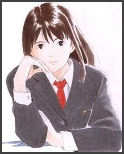
Number of posts : 198
 |  Subject: Re: Avatar Rules Subject: Re: Avatar Rules  Thu Apr 19, 2007 3:34 pm Thu Apr 19, 2007 3:34 pm | |
| :fyi: If your avatar dissapears, that is because you are over the size limit. Please remember that the size limit is 150 W by 200 H. No more than that. If you want an avatar that is bigger than that, please resize it. | |
|
  | |
emilyanneoftheprairie
Sid's Girl

Number of posts : 3538
Location : near the Penguins and Steelers lovin' city!!!
Mood : 
 |  Subject: Re: Avatar Rules Subject: Re: Avatar Rules  Thu Aug 02, 2007 1:49 pm Thu Aug 02, 2007 1:49 pm | |
| will it tell u howbig ur avatar is on the site? | |
|
  | |
Carol
Adventure Seeker

Number of posts : 8665
Location : California Country
Mood : 
 |  Subject: Re: Avatar Rules Subject: Re: Avatar Rules  Thu Aug 02, 2007 6:00 pm Thu Aug 02, 2007 6:00 pm | |
| If you point to your Avatar and right click, and go to Properties. It should tell you the size of your avatar. The limit size is: 150 W by 200 H  | |
|
  | |
emilyanneoftheprairie
Sid's Girl

Number of posts : 3538
Location : near the Penguins and Steelers lovin' city!!!
Mood : 
 |  Subject: Re: Avatar Rules Subject: Re: Avatar Rules  Fri Aug 03, 2007 9:31 am Fri Aug 03, 2007 9:31 am | |
| oky thanks my Anne one is only 100 by 100  | |
|
  | |
Guest
Guest
 |  Subject: Re: Avatar Rules Subject: Re: Avatar Rules  Mon Oct 29, 2007 1:09 am Mon Oct 29, 2007 1:09 am | |
| If you have a photo bucket, you can resize your photos to become avatar size. |
|
  | |
emilyanneoftheprairie
Sid's Girl

Number of posts : 3538
Location : near the Penguins and Steelers lovin' city!!!
Mood : 
 |  Subject: Re: Avatar Rules Subject: Re: Avatar Rules  Tue Feb 19, 2008 8:22 pm Tue Feb 19, 2008 8:22 pm | |
| yah! i have had to do that b4! | |
|
  | |
HarrisonCrosby4387
THE #1 Survivor fan

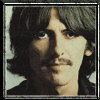
Number of posts : 4828
Location : AT THE CIVIC ARENA.
Mood : 
 |  Subject: Re: Avatar Rules Subject: Re: Avatar Rules  Sun Sep 26, 2010 1:03 pm Sun Sep 26, 2010 1:03 pm | |
| Is my avatar to big? If so please let me know and I will change it. Thanks.  LETS GO PENS! | |
|
  | |
Shell
Farm Land Owner
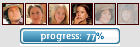

Number of posts : 1353
Location : Indiana
Mood : 
 |  Subject: Re: Avatar Rules Subject: Re: Avatar Rules  Mon May 13, 2013 8:41 pm Mon May 13, 2013 8:41 pm | |
| How do I post an avator selected from photo bucket? | |
|
  | |
Savannah
"Psalm 34"


Number of posts : 54431
Mood : 
 |  Subject: Re: Avatar Rules Subject: Re: Avatar Rules  Mon May 13, 2013 8:45 pm Mon May 13, 2013 8:45 pm | |
| In your photobucket picture, click on the line of html that says "direct"...it will start with http:// . . . Copy that. Then you go to your profile, in the avatar section, and paste the html into the bottom "white space" - where it says "link to an off-site avatar". One word of advice: Make sure that your avatar is 150x200 or less. Our board automatically resizes pics that we upload straight from the computer - but if you're linking from photobucket, it will post the picture exactly as big as it really is. | |
|
  | |
Shell
Farm Land Owner
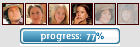

Number of posts : 1353
Location : Indiana
Mood : 
 |  Subject: Re: Avatar Rules Subject: Re: Avatar Rules  Fri Jun 21, 2013 11:19 pm Fri Jun 21, 2013 11:19 pm | |
| How can you tell what size the photos are? If mine is too big, please let me know and I will change it. | |
|
  | |
Rhonda
Prairie Survivor
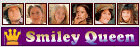
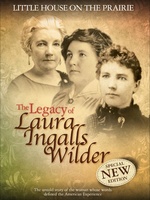
Number of posts : 21216
Location : On my bike!!!
Mood : 
 |  Subject: Re: Avatar Rules Subject: Re: Avatar Rules  Fri Jun 21, 2013 11:26 pm Fri Jun 21, 2013 11:26 pm | |
| | |
|
  | |
Shell
Farm Land Owner
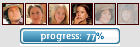

Number of posts : 1353
Location : Indiana
Mood : 
 |  Subject: Re: Avatar Rules Subject: Re: Avatar Rules  Fri Jun 21, 2013 11:39 pm Fri Jun 21, 2013 11:39 pm | |
| Thank you for your help, Rhonda. | |
|
  | |
Shell
Farm Land Owner
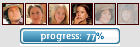

Number of posts : 1353
Location : Indiana
Mood : 
 |  Subject: Re: Avatar Rules Subject: Re: Avatar Rules  Fri Jun 21, 2013 11:47 pm Fri Jun 21, 2013 11:47 pm | |
| How can you re size the photo? | |
|
  | |
Savannah
"Psalm 34"


Number of posts : 54431
Mood : 
 |  Subject: Re: Avatar Rules Subject: Re: Avatar Rules  Sat Jun 22, 2013 8:59 am Sat Jun 22, 2013 8:59 am | |
| Shell, here's a GREAT site for that:
Free Image Editor
Just upload your photo there....Once it's loaded, the editing page will appear, and the first tab on the upper left is to resize your pic. (It says "Resize" right on it, so it won't be hard to find. It gives the dimensions in pixels, so it's super easy to use for avatars. | |
|
  | |
Shell
Farm Land Owner
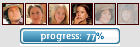

Number of posts : 1353
Location : Indiana
Mood : 
 |  Subject: Re: Avatar Rules Subject: Re: Avatar Rules  Sun Jun 23, 2013 5:34 pm Sun Jun 23, 2013 5:34 pm | |
| I rezised it, but it's not appearing that way on here. | |
|
  | |
Rob
Nip it in the bud!


Number of posts : 62635
Location : Michigan
Mood : 
 |  Subject: Re: Avatar Rules Subject: Re: Avatar Rules  Sun Jun 23, 2013 5:39 pm Sun Jun 23, 2013 5:39 pm | |
| Hey, Michael, why the long face?  | |
|
  | |
Sponsored content
 |  Subject: Re: Avatar Rules Subject: Re: Avatar Rules  | |
| |
|
  | |
| | Avatar Rules |  |
|
